
16 May What is Data Capture Without Validation?
In short, a waste of time & money. One could compare it to trying to build a structure and deciding to cut the wood without measuring it. Sure, you could get the measurements close by eyeballing it, and maybe even cut the length of the board exact a few times. But ultimately, the final structure you’re building will not come together properly and be unable to stand the test of time. The same goes for data capture or OCR extraction of a document, the software you’re using may be able to get close, or even capture exact data on a few fields, but what good is the data you are collecting if you can not verify it is correct?
The good news is that there is a solution. Combining a robust capture environment such as Captiva Capture with a skilled development staff, there are a few key techniques that you can implement to take your document or data capture project to the next level. All while ensuring that the data you are capturing is correct and preventing downstream processing errors. Below are a few approaches to validation that can help turn a good data capture process into a great one.
1. Alpha vs Numeric
One of the easiest ways to ensure cleaner and more accurate data collection is to implement edits on individual fields where you know you are expecting to capture only certain information. For example, an invoice’s “Total” field. If you are expecting to find a number in that field 100% of the time, it would make sense to set that field up to only allow numeric characters to be exported as valid. In other words, if OCR captures any alpha characters in that field it can identify that it is incorrect and should be rejected or routed to an individual to be reviewed. The same goes for any field in which you know you are not expecting to capture any numbers; this field can easily be set up to only allow alpha characters to be passed and exported.
2. Date Ranges & Min/Max Fields
Another easy way to help validate captured data is setting up business rules for a field where you know what range the data for that field should fall within. For example, if capturing medical or dental claims you know the “Date of Service” field should never be a future date. The capture project could be set up to not allow future dates for this particular field, to help eliminate minor OCR errors such as capturing a ‘6’ as an ‘8’ and causing the date to be incorrect. Minimum or maximum business rules can also be set up for fields where you are expecting to find a specific range of data. Such as a “Fee” field on an invoice or claim, a minimum or maximum amount range could be set to verify that the line item you are being billed for falls within your expected thresholds. This can prevent bad data from being captured and passed to a back end accounting or adjudication system causing you to over or underpay for an item. These are simple verification techniques that if implemented into your capture process could prevent headaches down the road by ensuring the data captured on the document is accurate before exporting on to other line-of-business applications.
3. Database Validation
Utilizing an existing database of information can be one of the most efficient ways to verify data captured from a form or document. If an up-to-date and accurate database exists, it can be leveraged to validate data extraction results in a capture process by comparing the OCR results to the information that already exists in the database. A simple example of database validation would be verifying that a procedure code submitted on a medical or dental claim form is a valid code. If a doctor submits a claim for a patient to an insurance provider, the procedure code submitted on the claim form can be verified against a database of valid procedure codes to ensure that the code submitted on the form is indeed correct. Database validations can also be used to reduce or even eliminate the need to capture certain fields by utilizing the information already stored in the database to populate required fields of capture. With the right team of capture experts, a database can become a very powerful tool to help improve the accuracy of the data you are capturing.
These are just a few examples of how leveraging the right capture software with a combination of business rules and validation techniques can greatly improve any document or data capture process. These validation techniques can be used to help reduce the need (and cost) of manual intervention and improve the accuracy of your data as it flows into downstream business processes. If you are having trouble with your data capture process or are looking to streamline the flow of information as it enters your business, be sure to focus not only on the ability to capture the information but how to validate it as well. Captured information that is not validated, might as well have not been captured at all.
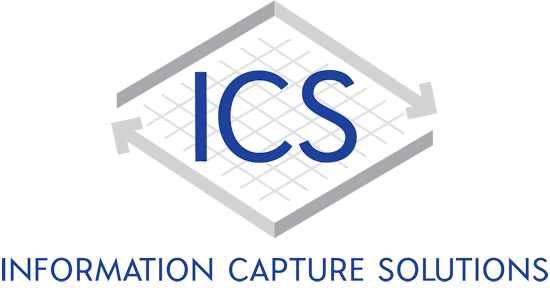

Sorry, the comment form is closed at this time.