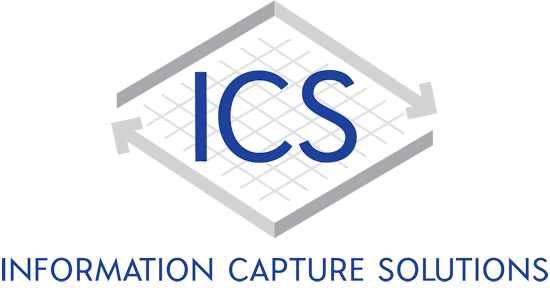ECM Toolbox E-Forms Wizard
The Next Evolution Is Here
The ECM Toolbox E-Form Wizard is an interactive application, a user interface that guides the user through business processes such as new account opening, new employee on-boarding, or any process that uses several forms to complete a given procedure.
The Wizard uses E-Forms to replace multiple hardcopy forms through business rules logic. These E-Forms function as templates consisting of data fields. Each space or blank on the form or check box becomes a data field. As the form is completed, data is entered into each field. The resulting data can then be pushed to any CRM, ERP, or other Line of Business application.
Pre-Population
Form fields can be pre-populated using key reference data to pull related data from multiple databases.
Business Rules
Prevents creation of erroneous and incomplete documentation.
Database Integration
Data pulled from existing databases using account number or other fields will eliminate data entry errors and increase efficiency.
Application Integration
Data pushed to existing databases will eliminate redundant data entry and provide close integration with existing line-of-business applications.
Direct Uploading
Forms not needing customer signature can be uploaded directly into electronic workflows.
Signature Flexibility
Forms requiring customer signature(s) can utilize electronic signatures or can be printed, signed, scanned and uploaded to electronic workflows; these forms may also be saved as PDFs, emailed to the customer for signature, and returned for scanning into the archive.
Flexibility
Accept, reject or reassign single or bulk workflow tasks.
Design Customization
Easily customize the look and feel of your forms to suit your specific style needs.
Fast
Gathers client information and existing database information simultaneously.
Cost Reductions
Reduces scanning, printing, shipping, and supply costs.